Major release 22.10

What’s new with i-Vertix IT Monitoring 22.10?
In this blog, we will look at the most important features.


i-Vertix E2E Management (Syntethic User Monitoring)
i-Vertix E2E Management module provides a fast and easy integration of synthetic user monitoring tests using Selenium.
With this module you can easily:
- create services for Selenium scenarios/tests,
- upload and download Selenium .side or .html files through the i-Vertix GUI
- change the scenario/test settings (browser, timeouts, thresholds)
- move existing scenarios/tests between pollers.
The module also introduces a new monitoring page specific for Selenium tests with an interactive user interface, screenshot & step viewer.
Authorization of users using OpenID Connect
In this new version, we further improved authentication and authorization capabilities through OpenID Connect (OIDC).
The release introduces Manual or Automatic Group Mapping, empowering administrators to assign users to IT Monitoring contact groups or ACL groups either manually or automatically from OIDC. This flexibility ensures that user management aligns with your organizational preferences and streamlines the integration process.
Automatic Mapping extends to Contact Group and ACL Group assignments. If the user’s contact group information obtained through the OIDC protocol matches an existing contact group’s name in IT Monitoring platform, or if the role information aligns with an existing ACL Group, users can be automatically assigned to these groups. This automated approach saves time and ensures accuracy in user group assignments.
To facilitate a user-friendly experience, the OpenID Connect configuration section was simplified.


IT Monitoring Vault
IT Monitoring Vault simplifies access credentials management, making it easier for customers and MSPs to work with different IT environments without compromising security. Device monitoring credentials stored in the Vault can be SNMP, SSH, Agent and WSMAN. They are stored centrally, can be accessed by discovery functions and sensitive data such as the password field is protected by a master key. Users can configure and manage multiple credentials and easily switch between them.
Discovery
Discoveries have been improved and new capabilities. Below is a list of the new additions:
Network Topology Discovery:
- Improved logging system
- Added support for new devices
Meraki:
- Added a new endpoint to query the appliance’s uplink status
- Introduction of a new endpoint for the retrieval of an appliance’s management interfaces
- Added support for synchronizing firewall appliances
Host Discovery:
- Added support for a new multi-regex pattern for service discovery
Service Discovery:
- Added a slider in Manual Service Discovery to set the timeout
- Introduced the ability to grep part of a value from a service discovery result item and map it to a macro value
|
Vendor
|
Device
|
OS
|
|---|---|---|
|
HP
|
2930M-48G
|
ProCurve
|
|
Fortigate
|
30E
|
FortiOS
|
|
Westermo
|
Wolverine
|
|
|
Lenovo
|
Rackswitch NE2572
|
|
|
Huawei
|
AR617VW
|
HuaweiVRP
|
|
Huawei
|
S5700
|
HuaweiVRP
|
|
HP
|
1950-48G-2SFP+-2XGT-PoE
|
Comware
|
|
HP
|
5130 48G 4SFP+
|
Comware
|
|
Watchguard
|
M270
|
other
|
|
Alcatel-Lucent
|
OS6850-48L
|
OSAOS
|
|
Alcatel-Lucent
|
OS6850-48
|
OSAOS
|
|
Cisco
|
WS-C2960+48PC-L
|
IOS
|

IT Monitoring User Interface: Refinements in Light and Dark Themes
- Introduced in 22.04, a new Dark theme is now complemented with several enhancements to both Light and Dark themes in 22.10.
- Uniformity in banner and menu design, along with consistent button colors, has been achieved across both themes.
- The redesign of Top Counters, relocated to the left of the banner, enhances readability in responsive design scenarios.
- Numerous improvements and bug fixes render the Dark theme fully operational, and users can easily switch between themes through the user profile icon.
Resource Status: Enhanced Visibility of Host and Service Severity
In 22.04, host or service severity levels were represented numerically in Resource Status listings. Version 22.10 introduces dedicated icons for clearer identification of high severity resources. Users can filter listings based on severity name or level, and new tiles in the Detail Panel offer additional information about host and service severity.
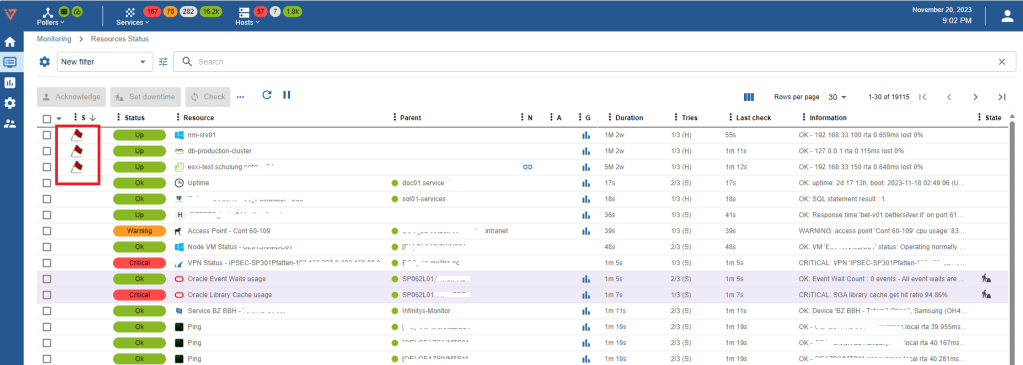
Resource Status: Data Export to CSV
CSV Exporter, initially available in the Eventlog and Performance pages, has been redesigned for improved usability and efficiency. Users can now export data in CSV format directly from the Detail Panel.
Resource Status: Handling Host and Service Category
The Resource Status listing allows filtering based on the resource category (Host or Service). New tiles in the Detail Panel provide more insights into host and service categories.
We recommend to migrate your i-Vertix3 Pollers as soon as possible to the newest version using OL8.
Do you need more info?
We remind you that if you want more information and to get to know i-Vertix solutions better,
you can always contact us at sales@i-vertix.com or, if you prefer, you can call us directly at +39 0471 1430170.
how to find us
NOITechpark – Palazzo D1
Via Ipazia, 2
39100, Bolzano – Italia
+39 0471 1430170
Don't miss the last news!
Sign up to our newsletter to always be up to date on promotions, news and much more.
PGUM © 2023. Credits | Supporto | Condizioni generali
